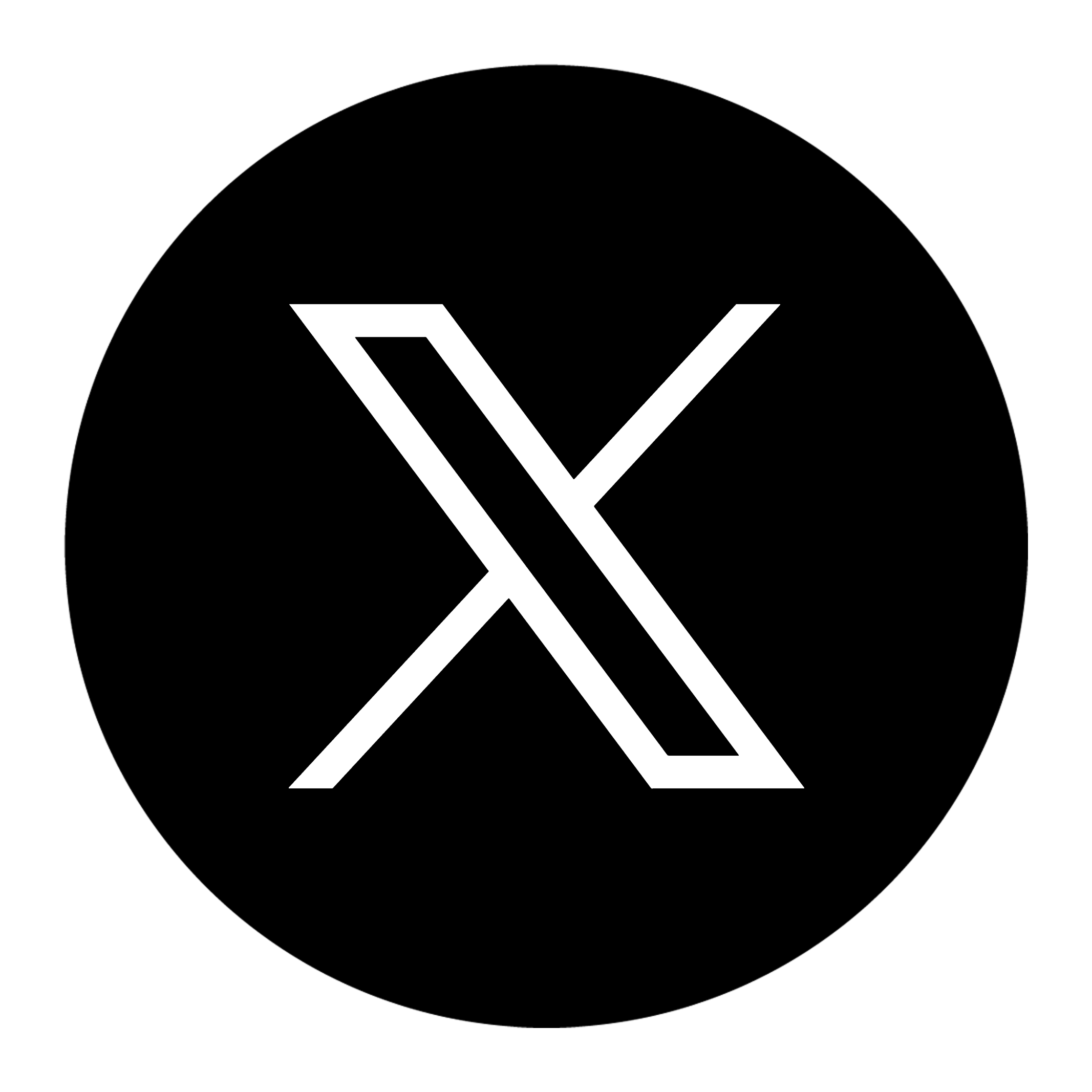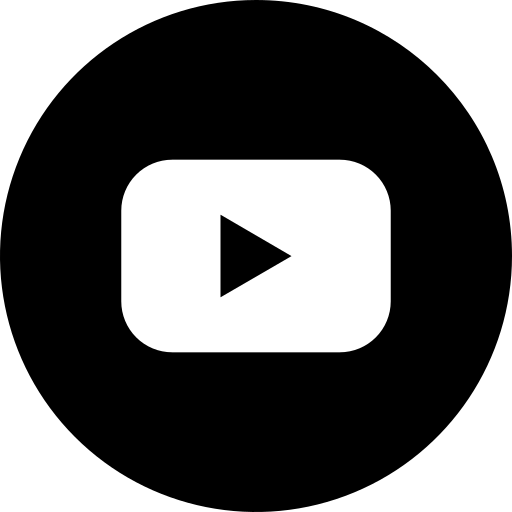How Many WordPress Plugins are Too Much?

WordPress, the powerhouse behind millions of websites, owes much of its versatility to plugins. These handy add-ons extend the functionality of your site, allowing you to customize it to your heart’s content. But as with any good thing, moderation is key. In this article, we’ll delve into the question that plagues many website owners: How many WordPress plugins are too much?
WordPress plugins are like digital Lego bricks, offering endless possibilities for website owners. They allow you to add features, improve performance, and enhance security with just a few clicks. But as tempting as it may be to load up on plugins like a kid in a candy store, there are risks involved.
Understanding WordPress Plugins
What are WordPress plugins?
At their core, WordPress plugins are pieces of software that can be installed on your website to add specific features or functionality. From contact forms to e-commerce solutions, there’s a plugin for almost everything you can imagine.
Importance of plugins in WordPress websites
Plugins play a crucial role in the WordPress ecosystem by empowering users to tailor their websites to their unique needs without extensive coding knowledge. They democratize website development, allowing even novices to create professional-looking sites.
Benefits of WordPress Plugins
Enhancing website functionality
Plugins are the backbone of WordPress customization, enabling you to add new features and functionalities seamlessly. Whether you’re looking to integrate social media feeds or optimize your site for search engines, there’s likely a plugin that can help.
Improving user experience
A well-chosen selection of plugins can significantly enhance the user experience of your website. From improving page load times to streamlining navigation, plugins can make your site more engaging and user-friendly.
Boosting SEO performance
Many plugins are specifically designed to improve your site’s search engine optimization (SEO). From optimizing meta tags to generating XML sitemaps, these tools can help you climb the ranks in search engine results pages (SERPs).
Potential Risks of Using Too Many Plugins
Site speed and performance issues
One of the most significant drawbacks of excessive plugin usage is the impact it can have on your site’s speed and performance. Each plugin adds a layer of code to your website, increasing the overall page size and potentially slowing down load times.
Security vulnerabilities
Every plugin you install represents a potential entry point for hackers. Outdated or poorly coded plugins can contain vulnerabilities that cybercriminals can exploit to gain unauthorized access to your website.
Compatibility conflicts
With thousands of plugins available, it’s not uncommon for compatibility issues to arise. Installing too many plugins or combining incompatible ones can lead to conflicts that cause errors or even bring down your entire site.
Determining the Right Number of Plugins
Assessing website needs
Before installing a new plugin, take a step back and assess whether it’s truly necessary. Ask yourself what problem you’re trying to solve and whether there’s an existing plugin that can address it.
Quality over quantity
When it comes to plugins, it’s better to focus on quality rather than quantity. Instead of installing every plugin that catches your eye, carefully research each one to ensure it’s reputable, well-maintained, and actively supported.
Regular plugin audits
Periodically review the plugins you have installed and remove any that are no longer necessary or actively maintained. This will help keep your site lean and reduce the risk of compatibility issues or security vulnerabilities.
Best Practices for Managing WordPress Plugins
Updating plugins regularly
Keeping your plugins up to date is essential for ensuring they remain secure and compatible with the latest version of WordPress. Set up automatic updates whenever possible, but remember to test them on a staging site before deploying them to your live site.
Using reputable plugins
Stick to plugins from trusted sources like the WordPress Plugin Directory or reputable third-party developers. Avoid downloading plugins from questionable sources, as they may contain malware or other security threats.
Removing unnecessary plugins
If you no longer use a plugin or find that it’s not delivering the results you expected, don’t hesitate to remove it. Unused plugins can clutter your site and increase the risk of security vulnerabilities.
Tips for Optimizing Plugin Performance
Caching plugins
Caching plugins can dramatically improve your site’s performance by storing static versions of your pages and serving them to visitors more quickly. Look for a caching plugin that’s compatible with your hosting environment and easy to configure.
Lazy loading
Lazy loading is a technique that defers the loading of non-essential resources until they’re needed. This can help reduce page load times and improve overall performance, especially for sites with lots of images or multimedia content.
Minimizing HTTP requests
Every plugin you install adds additional HTTP requests to your site, which can slow down load times. Minimize the number of plugins you use and combine files wherever possible to reduce the number of requests required to render your pages.
User Experience and Plugin Usage
Balancing functionality with usability
When choosing plugins, prioritize those that enhance the user experience without sacrificing performance. Focus on features that add value for your visitors and streamline their interactions with your site.
Considering mobile optimization
With an increasing number of users accessing the web on mobile devices, it’s essential to choose plugins that are optimized for mobile performance. Test your site regularly on different devices and screen sizes to ensure a seamless experience for all users.
The question of how many WordPress plugins are too much ultimately boils down to balance. While plugins can significantly enhance the functionality and user experience of your website, using too many can have the opposite effect. By carefully assessing your site’s needs, prioritizing quality over quantity, and following best practices for plugin management, you can strike the right balance and ensure your site remains fast, secure, and user-friendly.
FAQs (Frequently Asked Questions)
- How do I know if I have too many plugins installed on my WordPress site?
The best way to determine if you have too many plugins is to regularly monitor your site’s performance metrics, such as page load times and server response times. If you notice a significant slowdown after installing a new plugin, it may be worth investigating further. - What should I do if I encounter compatibility issues between plugins?
If you encounter compatibility issues between plugins, the first step is to deactivate the conflicting plugins and see if the issue persists. If the problem goes away, you can try reactivating the plugins one by one until you identify the culprit. In some cases, you may need to find alternative plugins that are compatible with each other. - Is it possible to have too few plugins on my WordPress site?
While it’s essential to avoid plugin overload, having too few plugins can also limit the functionality and performance of your site. The key is to strike the right balance by only installing plugins that add genuine value and regularly auditing your plugin usage to remove any that are unnecessary or outdated. - Are there any security risks associated with using WordPress plugins?
Yes, using WordPress plugins can pose security risks, especially if you install plugins from untrusted sources or fail to keep them updated. To minimize the risk of security vulnerabilities, stick to plugins from reputable developers, keep them updated regularly, and remove any plugins that are no longer in use.
What are some alternative solutions to using plugins on my WordPress site?
In some cases, you may be able to achieve the same functionality as a plugin using custom code or by leveraging built-in features of WordPress or your theme. Before installing a new plugin, consider whether there’s a simpler or more lightweight solution that will achieve the same result.