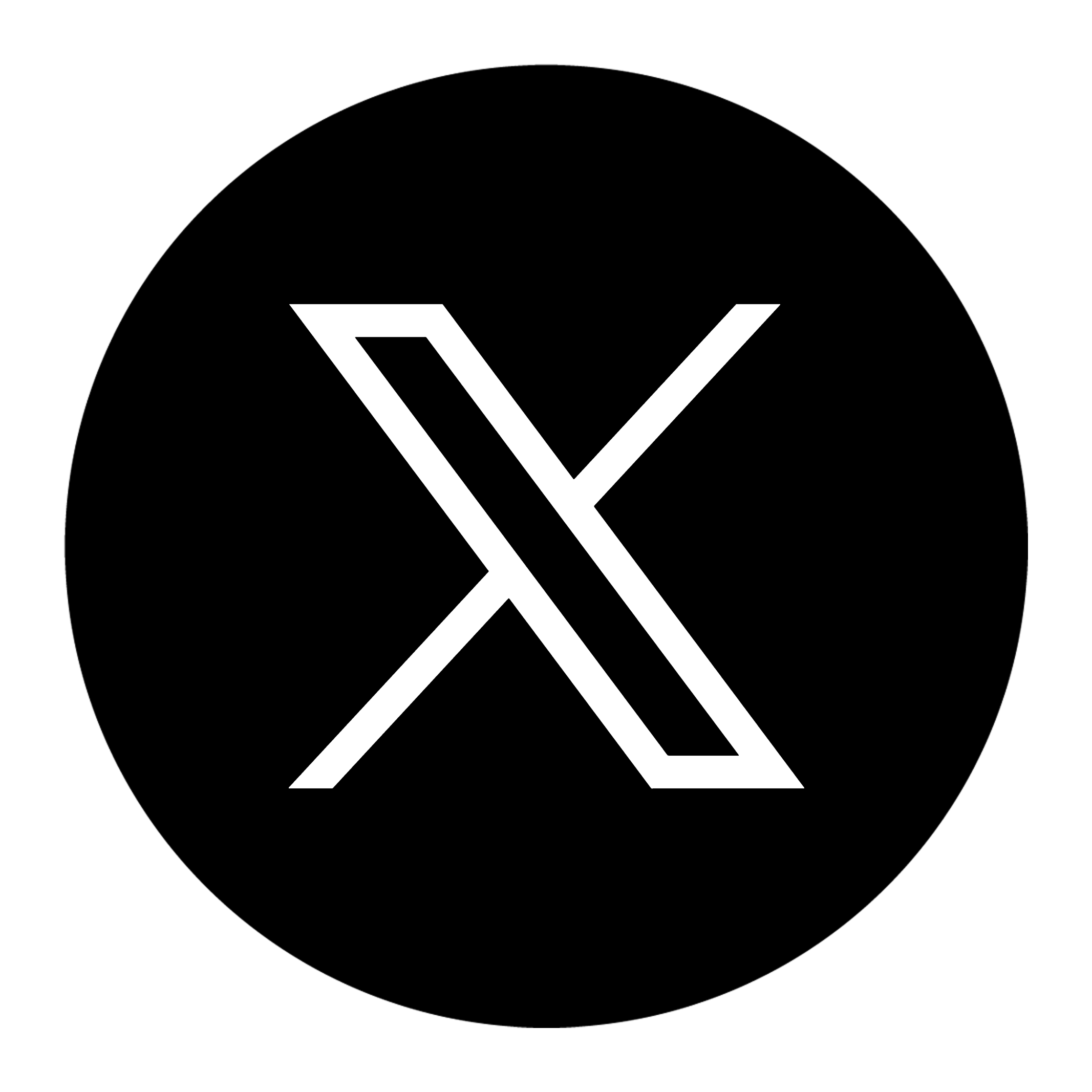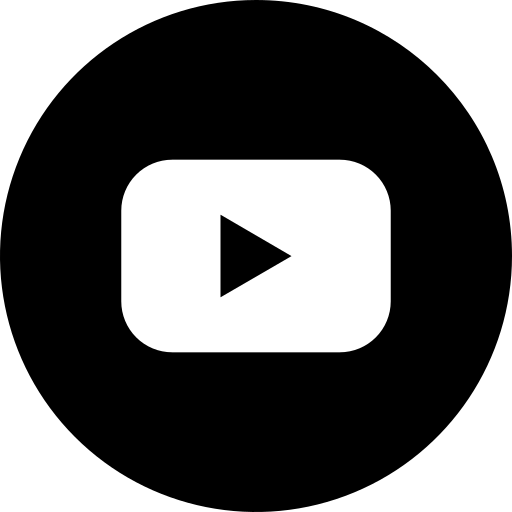How to Understand Your Monthly Google Ads Report

Understanding your monthly reports is an important part of monitoring your Google Ads account performance. They provide hidden insights to the trajectory of your campaign, and can help to mitigate pesky spending and realign marketing efforts!
Today, I will be going over a few key performance indicators on your monthly Google Ads or Google Grants reports. I will be explaining what all the numbers mean and provide you with why they are important to your business!
First things first. How to review your Google Ads/Google Grants reports.
Your Google Ads manager should be sending you monthly reports. Traditionally the main reason for this is to review how the prior month turned out.
One of the great things about Google Ads is there is never a lack of information, but knowing how to tell a story and interpret the data is equally important. That is why having a reliable Google Ads Certified specialist on your team is best for your business.
Now, let’s take a deep dive into your monthly reports!
Understanding your monthly reports is an important part of monitoring your Google Ads account performance. They provide hidden insights to the trajectory of your campaign, and can help to mitigate pesky spending and realign marketing efforts!
Today, I will be going over a few key performance indicators on your monthly Google Ads or Google Grants reports. I will be explaining what all the numbers mean and provide you with why they are important to your business!
First things first. How to review your Google Ads/Google Grants reports.
Your Google Ads manager should be sending you monthly reports. Traditionally the main reason for this is to review how the prior month turned out.
One of the great things about Google Ads is there is never a lack of information, but knowing how to tell a story and interpret the data is equally important. That is why having a reliable Google Ads Certified specialist on your team is best for your business.
Now, let’s take a deep dive into your monthly reports!
Impressions:
Data is paramount at Google, and through the years they have made different observations and created different data points that allow google ads managers to distill insights from the data available. One of the first metrics we will be covering is called Impressions.

How often your ad is shown. An impression is counted each time your ad is shown on a search result page or other site on the Google Network.
Source: Google.
Basically, this is literally the moment your ads are displayed and viewed. Prior to digital advertisement, billboards used a similar metric to gauge how many eyes would see their advert.
This metric was actually derived from that very action and translates directly to the effectiveness of how marketing your business online is important.
Clicks:
Next up on the list will be Clicks.
This one is fairly self-explanatory but I want to be as thorough as possible.

When someone clicks your ad, like on the blue headline or phone number of a text ad, Google Ads counts that as a click.
Source: Google
Basically, a click is when someone engages with your ad in any way. It’s the first initial contact that is an indication to a user having an interest in your business service.
Click-Through Rate/ CTR:
This leads us into our next metric nicely! Now, stay with me, because this is where things start to get interesting!
Click-Through Rate or CTR is a numerical representation of two numbers being divided that give you a sense of how effective your ads, ad groups, and keywords are doing. Any guesses on what the two numbers are being divided to derive CTR?
You guessed it—Impressions and Clicks.

A ratio showing how often people who see your ad or free product listing end up clicking it. Clickthrough rate (CTR) can be used to gauge how well your keywords and ads, and free listings, are performing.
CTR is the number of clicks that your ad receives divided by the number of times your ad is shown: clicks ÷ impressions = CTR. For example, if you had 5 clicks and 100 impressions, then your CTR would be 5%.
Source: Google.
Average Cost Per Click or Avg. CPC:
This is another metric that is fairly self-explanatory but still important to understand. Average Cost Per Click represents how much on average each interaction or click costs.
It is calculated by dividing your total cost (or spend) by the number of clicks you received for that given ad.
For example Let’s say your ad gets two clicks, one costing $2 and one costing $4, for a total cost of $6. You’d divide $6 (your total cost) by 2 (your total number of clicks) to get an average CPC of $3.

The average amount that you’ve been charged for a click on your ad. Average cost-per-click (avg. CPC) is calculated by dividing the total cost of your clicks by the total number of clicks.
Source: Google
Conversion:
Next up are Conversions—these are basically what you and your account manager have agreed on to count as actions that drive revenue or value.
For example, a conversion might be an interaction that leads to a phone call, message, or form submission. A conversion is when someone clicks on our ads and it drives a phone call or submits information on the website.

An action that’s counted when someone interacts with your ad or free product listing (for example, clicks a text ad or views a video ad) and then takes an action that you’ve defined as valuable to your business, such as an online purchase or a call to your business from a mobile phone.
Source: Google
Basically, a conversion is anything that drives value to your business.
Conversion Rate:
Conversion rate is a numerical representation expressed as a percentage. It’s an average number of conversions divided by how many clicks or interactions your ads have received.

Conversion rates are calculated by simply taking the number of conversions and dividing that by the number of total ad interactions that can be tracked to a conversion during the same time period.
Source: Google
It’s a good indication of the effectiveness of your keywords, ads, and destination page working together to drive conversions.
Conclusion
Ultimately, understanding your Google Ads Reports is a ton of information to remember, and can be daunting to keep track of. That is why if you have any questions feel free to reach out to us here at Sites By Sara. We only work directly with Google Ads Certified Specialists and make sure our customers receive the best management and optimization for their business.
If you have any questions feel free to reach out directly! We are always happy to chat and figure out how Sites By Sara can help grow your business!
If you need help getting started, Sites By Sara is here for you with expert Google and Facebook Ads Support Services. Simply call or text us at (385) 355-5351.